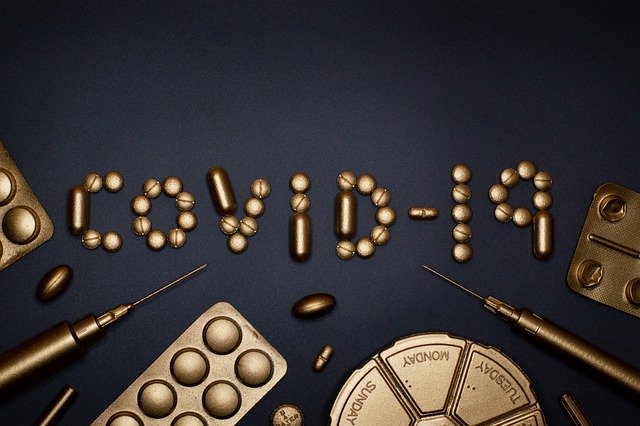Thinking on How to check Coronavirus at home? Here’s good news, Now you can perform Coronavirus risk scan by yourself at the comfort of your home or office.
All you need to have is a smartphone along with an internet/data connection. Moreover, it’s absolutely free of cost.
As you are aware the deadly Coronavirus which is also termed as Covid 19 is spreading at a great pace across 192 countries globally.
At the time of writing this post, a massive number of 358735 cases registered across the world and 15,433 deaths reported due to Covid-19 Coronavirus Pandemic.
So far 100645 people recovered from this dangerous virus across the Globe. Still, there are 242657 people battling with the deadly virus.
Source: WHO
On 30th January 2020, the World Health Organization (WHO) declared the coronavirus outbreak a Global Public Health Emergency.
How to Check Coronavirus at Home?
Now let’s come back to the point on how to check coronavirus at home?
As you aware Coronovirus tests will be conducted by the respective health departments in your state or city.
The Covid-19 tests are not yet available at private hospitals and diagnostics centres. It may take some more time to make it available at your nearest location.
However, we can assess the Coronavirus risk with this self- help tool developed by Apollo Hospitals recently in India.
All you need to enter a few details, this self-assessment tool will help you to check Coronavirus symptoms if any.
So without any delay let’s get started.
How to Check Coronavirus at Home in Simple Steps?
Since everything is locked out across the country, visiting a doctor may not be possible for you. Instead, you can check for the symptoms and have a little peace of mind.
Follow the below simple steps to check the symptoms of covid 19 from your mobile phone, laptop or desktop computer.
Step 1: Go to Apollo 24/7 Covid-19 Risk Assessment Scanner
Step 2: Enter your Age
Step 3: Select your Gender
Step 4: Answer the remaining questions displayed on the Screen
Step 5: You will get Covid Risk Result on the Screen (Ex- Low)
Please note that this Covid 19 risk assessment tool has been developed on the basis of the guidelines from WHO and MHFW, Indian Government. However, this test should not be considered as official checkup result.
This tool is just to check the basic symptoms of Coronovirus at home. If you have any flu-like symptoms please consult a doctor.
I hope this tool will be handy to check the symptoms of coronavirus online.
Having said that, please follow the guidelines set by the Govt of India. Stay Safe at Home, Stay Healthy and Save Mankind.
Let us all come together and fight against this deadly virus.
Have a question regarding this tool? Let us know via the comments section. I will be happy to assist you.
Like this Post? Share with all your near and dear, help them on how to check coronavirus at home.
For more interesting news and updates, follow this blog on a regular basis.
Also, connect with us on Facebook and never miss an update.
Join our Exclusive Facebook Group and Be the first to get notified on the latest updates and offers